This guide will walk you through importing market data for Forward Curves, Series data, Forex, and Option Chains.
First, click on the “Market Data” menu item in the main menu. *Note this feature is only available for Pro and Enterprise plans.
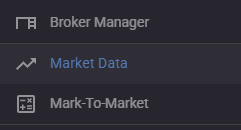
Next, select the type of data that you want to import from the tabs across the top.
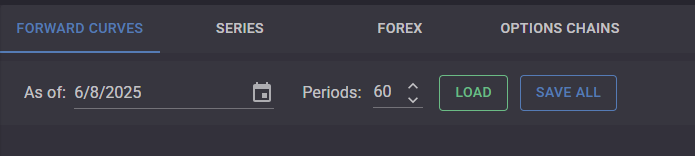
On the right side of the page click the import icon ![]() which will display the import dialog for the selected market data type.
which will display the import dialog for the selected market data type.
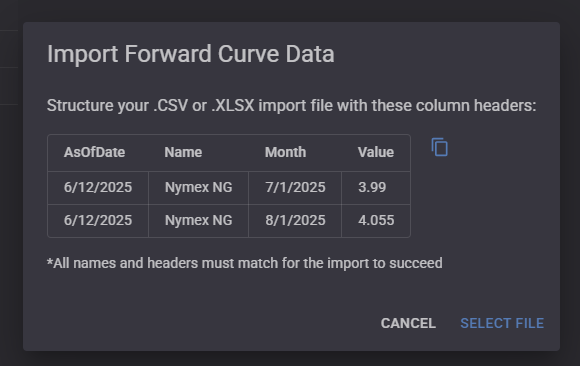
Next, you need to create an import file that adheres to the appropriate import format that is illustrated in the dialog. For convenience, you can click the copy button to copy the headers and paste them into your spreadsheet.
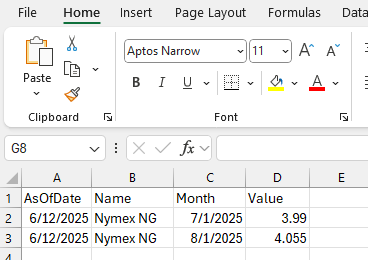
Files can be saved in either .CSV or .XLSX format. When the file is ready click “Select File” to display the file dialog and select the file for importing.
The process is the same for each market data type but the format of the import file will vary.
