This guide will show you how to capture Futures & Futures Options in the system.
Futures
On the top left of the page click the “+ Capture” dropdown then select Future to display the Futures entry drawer.
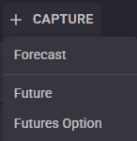
Fill in all the required fields denoted with a “*” If a Broker Account has no Owner defined it will be available for any Company that is selected.
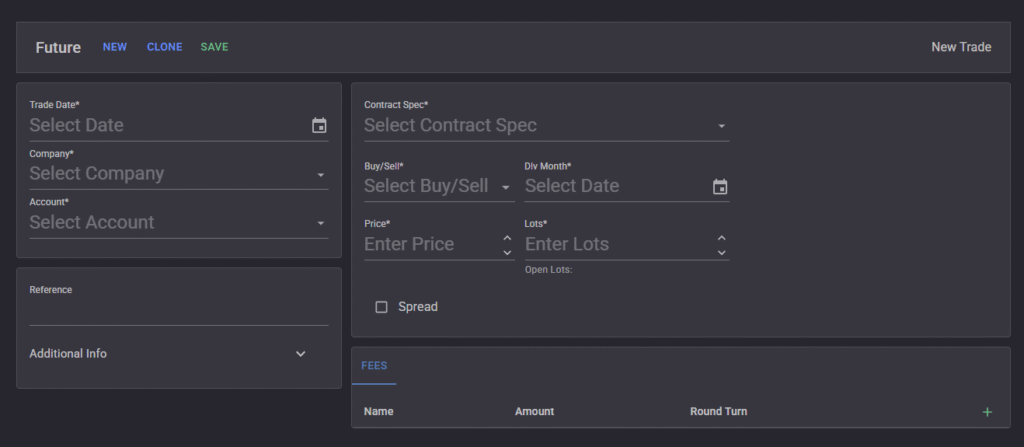
Add Fees by clicking the “+” on the right side of the Fees grid and fill in the fee information.
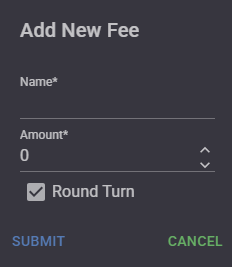
After filling in all the required fields and any optional fields click Save at the top left of the form. The trade will be assigned an Id after the save completes.
Futures Options
On the top left of the page click the “+ Capture” dropdown then select Futures Option to display the Futures entry drawer.
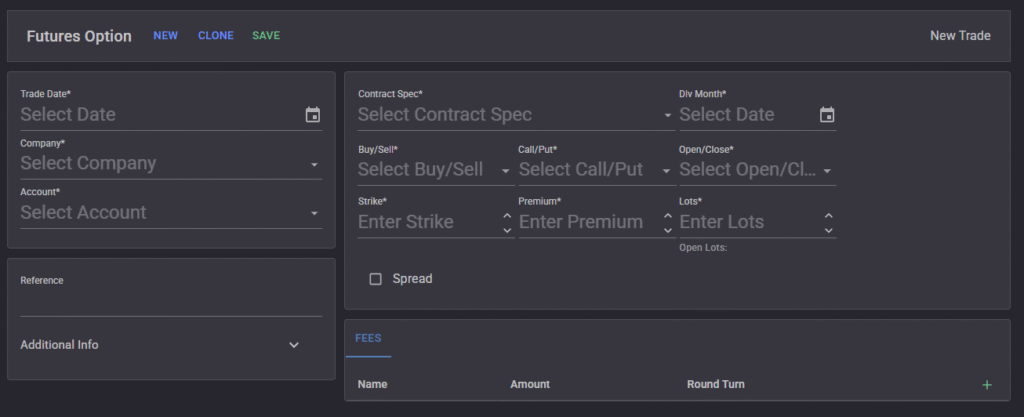
Options will also require a ToOpen/ToClose status selected so the system can determine whether the option can be P&S’d.
You can add fees by clicking the “+” in the fees grid the same way as the Future.
After filling in all the required fields and any optional fields click Save at the top left of the form. The trade will be assigned an Id after the save completes.
