This guide will walk you through setting up market data for storing forward curves and series data.
First click on the “Market Data Setup” item in the Admin & Settings area.
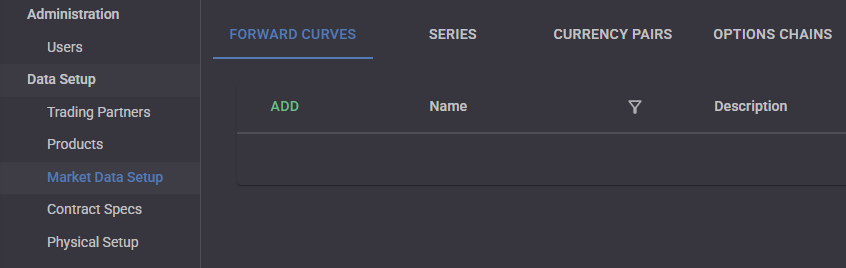
Forward Curves
Forward curves represent future values as of any day in the past up until the current day. For instance, the monthly projection of the price of crude oil based on the market.
Click the Forward Curves tab and then click Add to show the Edit Forward Curves drawer.
Give the Forward Curve a name and select the appropriate Type. (Price, Discount Factor, Interest Rate, Credit Discount) then click save.
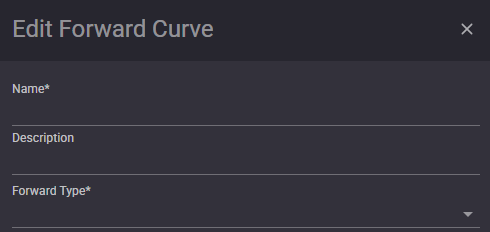
Click Save
Series
Series data represents historical data for a single day or month looking into the past. For instance, the price at which crude oil settled on an average each month over the last 12 months.
Click the Series tab and then click Add to show the Edit Series drawer.
Give the series a name and select the Frequency that the data will be captured. (Daily, Monthly)
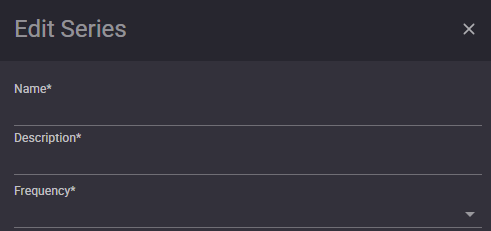
Click Save
Next Up…
- Setup Contract Specs
- Capture Futures & Futures Options
- Capture Commodity Swaps
